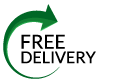In academic writing, block quotes are used to indent and separate quoted comments from the typical writing. Block quotes overshadow the authors voice with the source’s voice. When introduced properly, the quote shows how the concepts fit into an analysis. Read on and learn how to block a quote and why quotations are essential in writing.
Block quote - FAQ
Block quotations are used if a text exceeds four lines (MLA) or 40 words (APA) citation style. Do not append an additional space before or after adding a quote to your text. In addition, do not add quotation marks after a quote is integrated into a text.
Tip: If you are done with your academic work, we can help you with thesis printing!
To block a quote in academic writing, hit the ‘Enter’ button before the first and after the last word of the quote. Highlight the entire text and right-click. Select the paragraph option. Indent the left text to 0.5″.
A quotation starts on its line. The entire text block is indented 0.5″ as the indentation of a new paragraph. Also, ensure the indentation is double spaced.
There are basic rules to adhere to when integrating a block quote into a text. First, block quotes are not surrounded by quotation marks. Second, a quotation starts on another line. Then it’s indented 0.5″ on the left side.
The minimum length required for block quotations varies between multiple citation styles. Some academic writing styles require the creation of blocks to be established on total number of lines included in a block, while others require the writers to focus on the total number of words in a specific block.
MLA and APA are the widely used citation styles when it comes to generating academic papers. Other styles include Chicago and Harvard, where the minimum words required to block a quote are 100 and 30 words, respectively.
Block quote: Definition
Block quotes are used to separate quoted comments from the regular writing. The requirements for these quotes differ from one writing style to the other. Simply put, a block quote is termed as a quotation that is set on another line, then properly indented to create a new block of text. In academic writing, the quote is used when quoting over 40 words from a credible source.
How to block quote – a step by step guide
The MLA citation style requires that a quotation that exceeds three lines of verse, or four lines be started on an entirely new line, then indented 0.5 inches from the set margin. In addition, the quote should be double spaced without adding extra quotation marks.
On the other hand, the APA citation style requires writers to block a quote for texts exceeding 40 words. Just like in MLA, the quotation is indented 0.5″ from the margin and double spaced. However, there are no quotation marks included. If you’re getting started on writing an academic paper, here’s a guide that will help you block a quote successfully.

Introduce a quote
As an academic writer, it’s essential to show your reader the ultimate purpose a block quote serves. Basically, you should introduce the quote in your words. This way, you clearly state how the quote fits in your analysis or argument. If the text before the quote is a sentence, consider using a colon to introduce your quote. However, if the quote is part of the sentence that comes before or after it, there is no need to add extra punctuation.

Easily format and cite a block quote
Quotations are aimed to be unique hence should be easily differentiated from your text. Therefore, they’re not fully enclosed in quotation marks but easily signal that the used words are directly cited from a source.
The formatting rules vary between several citation styles. MLA and APA format needs a specific indent of 0.5″ placed on the left side. Additionally, the quotes are double spaced like the entire document. However, some citation styles require spacing and a smaller font.
If you’re using Microsoft Word to format a quote, hit the ‘Enter’ button at the start and end of a block. Then, ensure you select the entire quote and tap the ‘Layout’ option. Tap the indent tab and change it to 0.5″. Alternatively, you can use the ruler bar to add a block quote. You can also quote over one paragraph by indenting the first line of every paragraph, like in the main text.
Block quotes end with a citation style that helps to direct readers to the original source. However, the citation depends on the used style.
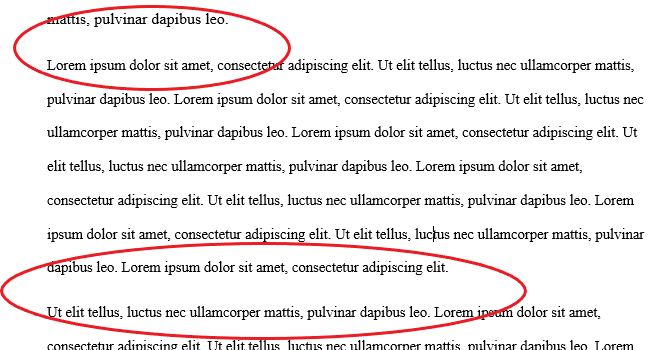
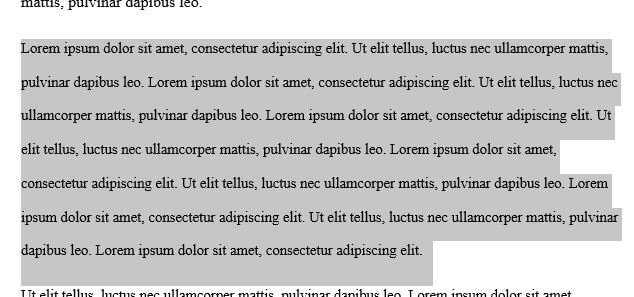
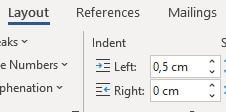

Comment on the created quote
In writing, paragraphs are not supposed to be finalized with a quote. Therefore, an author should use own words and consider commenting with an analysis right after the quote. Also, a writer can give further context on the subject or explain to the reader how the established quote connects with the context.
- Block quotations are meant to be used when the style or wording is significant to the authors context.
- In social science-based research involving focus groups or interviews, quotes are used when analysing participants’ responses.
- In humanities and arts-related fields, the quotes are used to conduct textual analysis. When it comes to scientific writing, quotes are rarely used. As an author, avoid using sources throughout the paper.
- In the field of academic writing, the writer’s voice ought to be dominant. Therefore, the block quotes should not be overused. In addition, it’s of utmost importance to paraphrase when previous research or other author’s ideas are used.
In a Nutshell
In writing, block quotes help authors indent and separate quoted comments from summaries and analyses. In both MLA and APA citation styles, the quotes start on their line. To make your work stand out further, consider other formatting options such as italics.