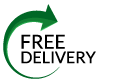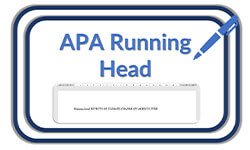
The APA style is a popular style that contains several rules, including a “running head.” Understanding the rules and updates about the APA running head is crucial for students and researchers alike, as it helps ensure that their papers meet the established standards of academic writing. Proper formatting is crucial for clear, consistent, and professional academic and scientific writing. So, let’s delve into the APA running head, which is explained in the APA 7th edition manual.
Definition: APA running head
The APA running head is a shortened version of your paper’s title that appears at the top of each page. Its purpose is to aid readers in identifying the pages of your work in case they become misplaced, and to provide a quick reference to your paper’s title. In the 7th edition of the APA style guide, the running head is mandatory only for professional papers intended for publication, not for student papers.
APA running head example: Title page
The title page of a professional APA formatted paper should feature the running head, flush left, starting with the label “Running head:”, followed by a shortened version of your title in all capital letters.
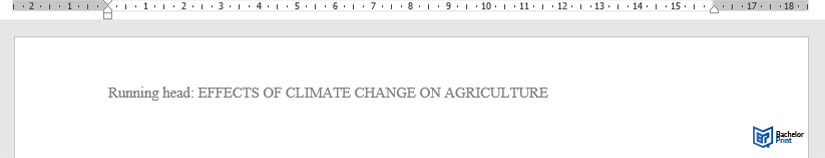
APA running head example: Subsequent pages
On subsequent pages, the running head appears without the “Running head:” label, still in all capital letters and flush left. Below you can see an example.
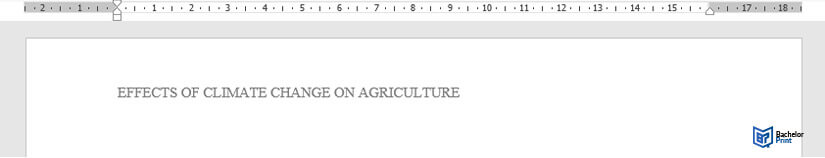
APA formatting checklist
- Does your running head appear in the header, flush left, and in all caps?
- Does your running head include the label “Running head:” on the title page, and is this label absent from subsequent pages?
- If your paper’s title is over 50 characters, have you appropriately abbreviated it in your running head?
- Does the running head appear on every page of your paper?
APA running head in Word and Google Docs
Microsoft Word step-by-step
- “Insert” tab
- Select “Header”
- Choose “Edit Header”
- Type your running head, ensuring its flush left and in all caps.
Google Docs step-by-step
- Go to “Insert”
- Click “Header & Page Number”
- Select “Header” to begin formatting your running head
Abbreviating long titles for the running head
If your paper’s title exceeds 50 characters (including spaces), you’ll need to create an abbreviated version for your running head. This version should still capture the main idea of your paper, but do so in fewer characters.
FAQs
In the 7th edition of the APA Publication Manual, the running head is only required for professional papers, not for student papers.
In Word:
- Navigate to the “Insert” tab
- Select “Header”
- Then “Edit Header”
- Type your running head, ensuring it’s flush left and in all caps.
In Google Docs:
- Select “Insert”
- Then “Header & Page Number”
- Choose “Header”
If your title exceeds 50 characters (including spaces), create an abbreviated version that still conveys the main idea of your paper.