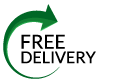Title pages serve as the frontispiece to academic works, offering an organized introduction to papers, essays, and dissertations. Adhering to a specific formatting style, like the Chicago style, ensures uniformity and professionalism. This guide is designed to provide a comprehensive overview of crafting a Chicago style title page. By following these guidelines, you’ll ensure your work aligns with established academic standards and presents a polished first impression to readers.
Definition: Chicago style title page
A title page is the first page in a research paper, thesis or dissertation. There are specific Chicago style guidelines that you will need to follow to ensure your title page has the correct format.
Note: Key points to remember include:
- Use a readable font.
- Use double spacing.
- Place the title one third down the page, not right at the top.
- Include other information below the title and subtitle, if applicable.
in Your Thesis
General format of a Chicago style title page
- A Chicago style title page is placed at the front or top of an academic paper. It should be the first thing the reader sees.
- In a Chicago style title page, you must make sure you use a consistent font format. This means you shouldn’t mix font types or sizes.
- Please note that in Chicago style, the title page does not have a page number.
The title of a Chicago style title page
The first element in a Chicago style title page is the title. Make sure you follow these formatting guidelines:
- Place the title one third down the page, ensuring it’s centered, in bold, and double spaced.
- There’s no mandatory font you must use, but ease of readability is a requirement.
- Use the same font as in the rest of the paper.
- Recommended font size is 12pt.
- Use title case or headline capitalization: only capitalize nouns, verbs, adverbs, adjectives and pronouns.
If your paper title includes a subtitle, you must end the title with a colon and place the subtitle on a new line below. Keep the text double spaced and use bold font for the subtitle too.
Other information of a Chicago style title page
The title page can also include other information, as requested by your instructor:
- Your name and student number.
- The course name and code.
- Submission date.
- The instructor’s name.
If you’re asked to include these items in a Chicago style title page, place them two thirds down the page, each on a new line.
Chicago style title page example
FAQs
The guidelines don’t require a specific font, but Times New Roman, Calibri or Arial are acceptable choices.
No, only headline capitalization or title case is allowed.
No, but if you use a title page, you must start page numbering at “2”.
This isn’t mandatory, but if you do, end the title with a colon and place the subtitle on a new line below the title.