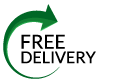Citing sources properly is required to give acknowledgement to the writers whose work influenced your own, to direct readers to the sources you used, and to demonstrate the scope of your research. Although endnotes are used less frequently in student or academic papers than in-text citations or footnotes, they are extremely prevalent in books, where they contribute to a cleaner page. This article provides a thorough guide to using endnotes correctly with examples.
Definition: Endnotes
Endnotes are the notes that come at the end of the text in an academic paper. They are denoted in the text by numbers or, occasionally, other symbols.
They are employed:
- for citations in particular styles
- to add supplementary material that does not flow with the primary text
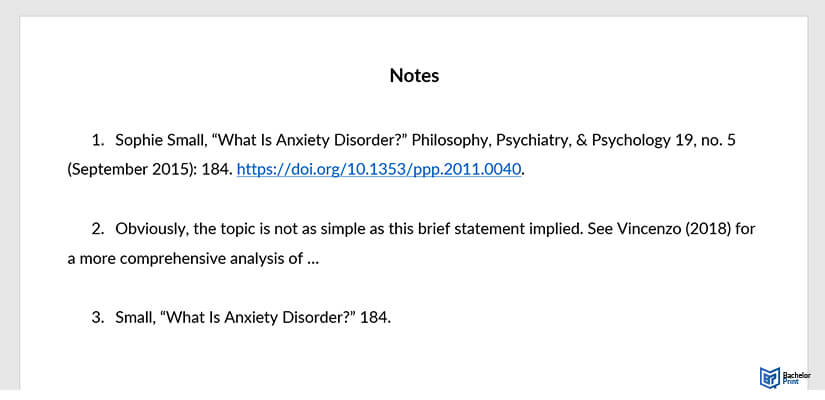
in Your Thesis
Endnotes vs. footnotes
Endnotes and footnotes are commonly mistaken. Footnotes are similarly used to offer citations or additional information; however, they appear at the bottom of each page rather than at the conclusion.
| Endnotes |
Footnotes |
| • They are less distracting than footnotes since they are gathered together rather than scattered throughout the text. • They are less practical as the reader has to turn to the back to read the notes. |
• Are convenient because the additional information is on the same page as the critical content. • It can make your content appear cluttered, particularly if there are several. |
Footnotes or endnotes should typically be used consistently. Your instructor may advise you on the appropriate note format.
How to use endnotes
Endnote numbers are placed after the clause or sentence to which they pertain. Unless an em dash concludes the sentence, the number comes before the punctuation, after which it is displayed. There is no space following the number.
Notes are consecutively numbered in the order that they occur in the text. Each endnote is assigned a unique number; do not reuse a number, even when citing the same source multiple times.
Endnotes in Chicago style
Using footnotes or endnotes for citations is standard practice in Chicago style bibliographies and notes. Either type of note may also provide additional information, such as more examples, commentary on the sources you quote, or a more in-depth analysis of concepts mentioned in the text.
Place Chicago endnotes after the clause or sentence to which they pertain. A citation note provides complete information on a source the first time it is cited, and simplified information for subsequent citations.
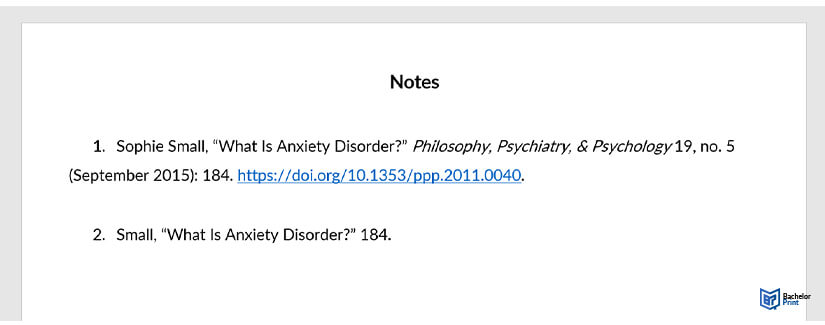
You should still provide a complete list of your sources in a bibliography following the notes unless you are writing a brief paper and have been instructed otherwise.
The notes page follows the bibliography and begins with the word “Notes” printed in bold and centered. The basic format of the notes is as follows:
- A blank line should separate the notes, and the notes should be single-spaced.
- Start each note with an indentation.
- Place a period and a space after the note numbers, which should be written in regular text rather than a superscript.
Endnotes in APA style
Additional information can be included in endnotes or footnotes when writing in APA style. They are not used for citations; instead, use APA in-text citations.
When applicable, copyright attributions are included using APA endnotes. In addition, they can be used to build on the text’s themes or provide further instances. However, do so sparingly, as the APA advises against including redundant information.
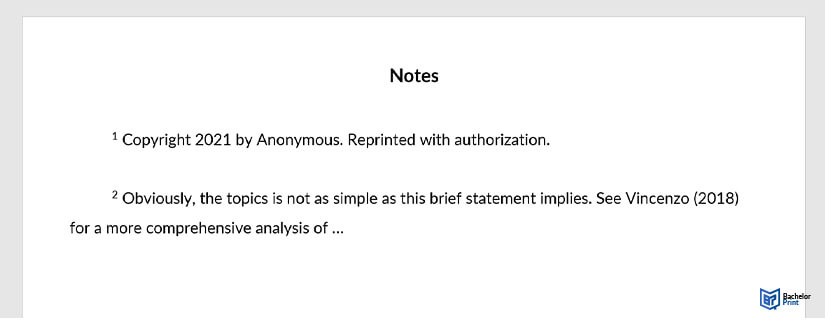
The notes are placed on a separate page following the reference list, with the heading “Footnotes” (APA does not use the phrase “endnotes”) bold and centered at the top.
The notes are formatted as indented, double-spaced paragraphs. Each note should begin with its number in superscript, followed by a space.
Endnotes in MLA style
Endnotes can be used instead of MLA in-text citations if you must include many references in a single paragraph.
MLA notes may also convey more information, including clarifications, further illustrations, or elaboration of concepts briefly discussed in the text.
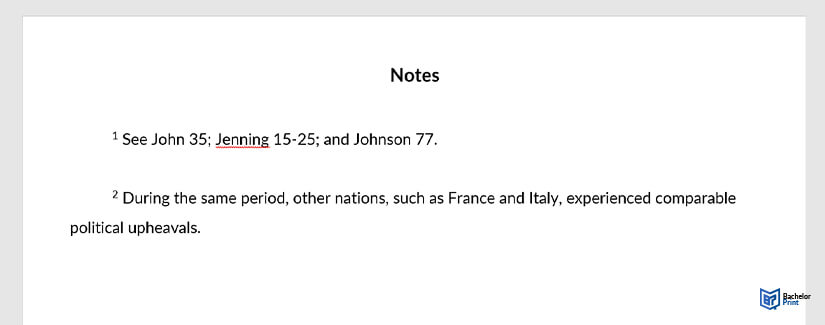
They should appear on a separate page before the Works Cited list and be titled “Notes” or “Endnotes.” Each endnote’s first line should be indented, and the number should be superscripted, followed by a space. They must use double spacing.
How to insert endnotes in Word
Many word processors, such as Microsoft Word, make it simple to insert notes automatically. Follow the steps below:
- Click the point within the text where the note number should appear.
- Click “Insert Endnote” after opening the “References” tab at the top.
- Input text in the note that appears at the end of your manuscript.
However, if you use one of the above styles, you must alter the formatting to meet their criteria and include a heading for the notes page.
FAQs
Footnotes and endnotes perform the same function. These are brief clarifications, additions, or copyright information. You can improve the reader’s experience by adding an endnote example outside the text.
Don’t enter the numbers manually! The “Insert Citation” or “Insert Reference” function in your word processing software (such as MS Word) will add the note numbers and make room for the note automatically. This function’s name differs slightly between programs.
A five-space indentation marks the first line of each endnote, and subsequent lines are flush to the left margin. Each endnote number should be preceded by a period and space, with the right note following the space.