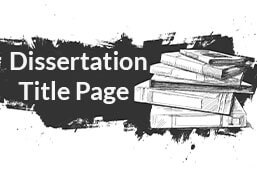
The dissertation title page serves as the first impression of your academic paper. It is a standalone page that contains essential information such as the title of the dissertation, the author’s name, the institutional affiliation, and the date of submission. Readers should get an overview of the constituents of your paper, and it should be formatted according to the appropriate academic writing style of the respective academic institution. Learn more in this article.
Definition: Dissertation title page
The dissertation title page refers to the introductory page of a research document. Here the researcher mentions key details about the research project.
These include:
- The names of the authors
- The title of the research project
- The name of the instructor
- Among other details
The dissertation title page can be formatted in several ways depending on the instructions provided and the level of research, i.e. student or professional reports.
numerous advantages for Canadian students:
- ✓ 3D live preview of your configuration
- ✓ Free express delivery for every order
- ✓ High-quality bindings with individual embossing
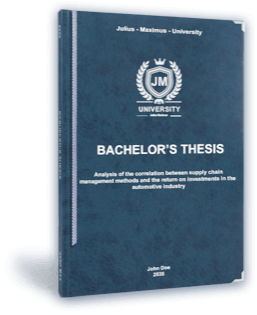
Dissertation title page formatting
Formatting the dissertation title page often depends on specific instructions from your department or professor. While they may vary from one department to another, there is a base format that includes similar details.
You can format the dissertation title page in various ways according to the primary academic writing styles, as follows:
MLA title page
The MLA style is commonly used in:
- Humanities
- Literary studies
- Media studies
- Languages
There are some guidelines for writing the dissertation title page if you have specific directions for using MLA style in your research project.
Note: A title page is not required in MLA style; however, in cases where your department implicitly requires you to include it or when presenting a group project, ensure you have a dissertation title page.
After a few blank lines:
- Mention the paper’s title in the title case centred midway through the page.
- Use double-spacing and keep the font consistent throughout the document.
However, most MLA papers use a header instead of a dissertation title page.
The header is written on the same page as the introductory paragraphs rather than on its own page, like the dissertation title page.
The header is:
- Left-aligned
- Includes your name, the instructor’s name, the course
- Submission date
APA title page
The APA style version of the dissertation title page includes the following details:
| Title of paper | 1. Ensure you use an informative title that summarizes your research project. It should be precise and use relevant terms. 2. The title should be: • Four lines from the top of the page • Centered • Bolded 3. Use title case except for short prepositions and articles. |
| Name of author | 1. One blank line below the title; write the name of the author. Exclude professional or academic titles, but write the names in full. 2. Two authors: • Use "and" to separate their names 3. Multiple authors: • Names should be written in order of their overall contribution |
| The name of the department or university | 1. Students should indicate their affiliation to their institution by mentioning the name and department of the institution: • Name and the number of courses • Instructor’s name • Assignment due date 2. Professional papers may include details such as: • Page numbers • Running heads on the dissertation title page |
Chicago title page
The dissertation title page in Chicago style is not mandatory, unless otherwise stated in the project requirements.
The text on the dissertation title page should use:
- Double-spacing
- Center-aligned
- Same font as the research body
The title should be capitalized and should appear just above the mid-section of the page. After the title, indicate:
- Student number
- Name
- Course code
- Title
- Submission date
Dissertation title page example
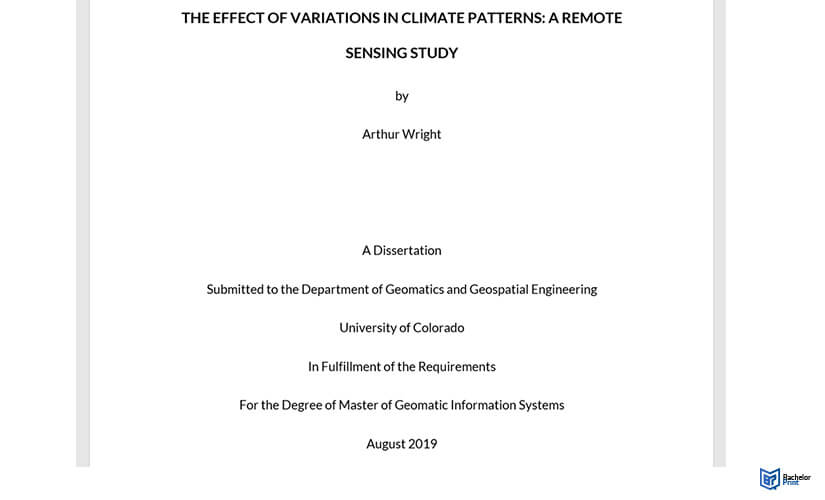
FAQs
The appropriate method of formatting the title page depends on the academic style to be used to present the argument and the evidence to support the claims by the researcher.
However, the title should be capitalized, and the same font should be used on the title page and the rest of the research paper.
Including a title page in your thesis or dissertation may be optional.
However, this is subject to the instructions given to the researcher or student; if required, use the guidelines stipulated in the academic style handbooks.
The title page:
- Appears at the beginning of your work
- Contains vital information about the project, i.e.
- the names of the people involved
- the institution that oversaw the work
A cover page, where included, comes after the title page, and the researcher can use it to give a brief description of the project.
This information should appear on the title page:
- Names of the author
- The name of the instructor
- The name of the institution
These details are formatted according to the rules of academic writing that define spacing, fonts, and other elements.
Some title pages may feature an image on the title page. This is provided for in the guidelines of image citation as a source used in research.
