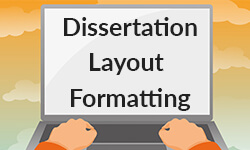
Dissertation layout formatting is often undermined when constructing an academic work, although it poses a crucial aspect. From margin size to citation styles, all elements are imperative for maintaining consistency and clear communication. It influences the quality of credibility of your work and simplifies identifying with your research for the readers. This article provides tips for mastering dissertation layout formatting.
Definition: Dissertation layout formatting
Dissertation layout formatting is a significant part of completing an academic research paper. There are specific dissertation layout formatting guidelines that most institutions, supervisors, and departments require. The layout needs to be checked thoroughly before printing and binding the dissertation to avoid formatting mistakes.
Note: The dissertation layout formatting guidelines also differ depending on your chosen citation style. For instance, you must use MLA dissertation formatting guidelines when following the MLA citation style.
Dissertation layout formatting: Font and text format
The dissertation layout formatting guide for fonts and texts are as follows:
- You only need to use a clear and professional font style, like Times New Roman and Calibri.
- The font size should be 10 pt or 11 pt.
- Scientific dissertations use a line spacing of 1.15 or 1.5 for a readable document.
- Line spacing also allows your supervisor to leave comments between the text lines.
Dissertation layout formatting: Tables and figures
Another dissertation layout formatting guideline is about tables and figures. All tables, illustrations, and figures in your dissertation should be numbered. These numbers allow you to refer to the specific figures within your text. They should also have a precise title. The titles allow readers to get a glance at what the graphic is about.
The numbers and titles should be positioned above the tables. However, titles for figures and illustrations should be positioned below. Microsoft Word comes with a feature that allows you to automatically insert the numbers and titles in the right position.
All you need to do is:
- Select the table or figure
- Right-click
- Pick “Insert Caption”
Then a dialogue box will appear. In the dialogue box, specify if it is a table, figure, or illustration and types its title. Finally, click “okay” and the number and title will automatically appear in the correct position.
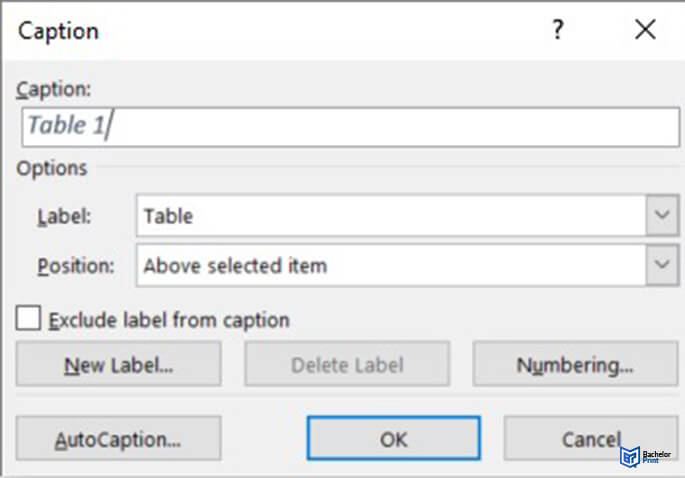
This Microsoft Word feature also automatically generates a list of tables and figures with a button’s push.
Dissertation layout formatting: Styles throughout the paper
You can use different styles throughout your paper to differentiate the various sections, subsections, and chapters. For example, you can bold all chapter headings, and italicize the section headings. The key is ensuring that you apply a uniform scheme consistently throughout the dissertation.
Microsoft Word has a “Style” feature that you can use for dissertation layout formatting in different styles. You just need to create a heading, highlight it, and select the style. The styles are labelled as Heading 1, Heading 2, and so on in the Home toolbar. You can keep a list to help you keep up with your style choices.
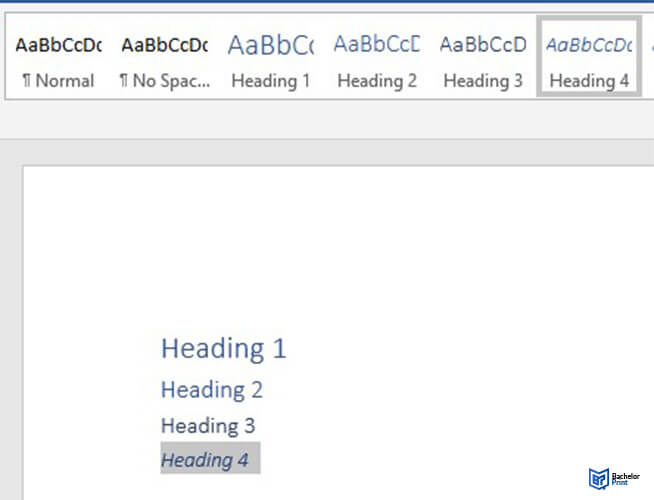
Dissertation layout formatting: Referencing and citing sources
There are also specific dissertation layout formatting guidelines for references and source citations. Proper citation is crucial in academic writing. The dissertation layout formatting guidelines for references differ depending on the style.
For instance, APA style and MLA style are one of the most commonly used. You can find and study the referencing guidelines for each style in our Study Guide to be on the safe side. We also provide articles on Chicago style and Harvard referencing.
Dissertation layout formatting: Using paragraph marks (¶)
There are also specific dissertation formatting guidelines for paragraph marks. These dissertation formatting guidelines especially come in handy when using Microsoft Word. When using Microsoft Word, you ought to be careful because doing something as simple as moving a graphic can alter the entire document.
Avoid this issue by using the “show paragraph marks” tool in Microsoft Word. Click on the paragraph symbol in your home toolbar to turn on this feature. When this feature is on, a black symbol will show up after each paragraph and a hard return in your document to show you how the layout is formed.
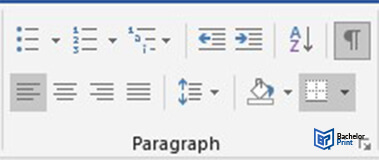
Dissertation layout formatting for headers and footers helps give your document a professional look. You can add a header or footer to your document by double-clicking at the top or bottom of your page, respectively.
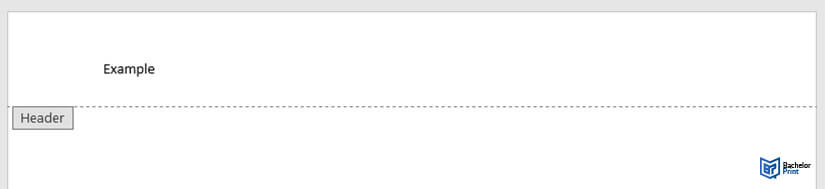
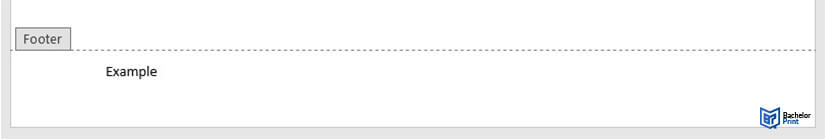
There are no standard rules regarding what you should include in your header or footer. However, most writers include their:
- Names
- Date
- Personal logo
- Company logo
- Page numbers
- Dissertation titles
Dissertation layout formatting: Page numbers
Page numbering is also a key element in dissertation layout formatting. Page numbers typically appear in the lower right page corner. You can add page numbers by creating a footer. However, always note that the page numbers should not be included on the dissertation title page.
So, you can ensure that the page numbers do not appear on the cover page by placing your cursor on the page bottom where you wish to begin the numbers.
- Next, select “page layout”
- Click “breaks”
- Go to “next page”
- Revert to the side where the numbering should start.
- Select “link to previous”
- Then “move to footer”
- Finally, “link to previous” again in the header and footer edit mode
- Next, click “insert tab”
- Then “header and footer” group
- Finally, “page number”
- From there, you can select the position of the number (margins, top, or bottom)
- Select “format page number,” and enter the where you want the page number to start, then “OK.”
Dissertation layout formatting: Title page
The title page also acts as a critical part in dissertation layout formatting. The title page should be precise and well-presented.
The title page typically includes:
- The dissertation title
- Your name
- Document type (dissertation/thesis/research paper)
- Department and institution
- Program
- Submission date
Dissertation layout formatting: Structure
Proper dissertation layout formatting dictates that everything in your dissertation should be orderly and placed in the correct chapter. Here are the chapters that should be in a dissertation and their correct order:
- List of abbreviations
- Title page
- Appendices
- List of figures and tables
- Acknowledgment
- Abstract
- Table of contents
- Introduction
- Literature review
- Results
- Methodology
- Discussion
- Conclusion
- References list
- Glossary
FAQs
The main sections are:
- Introduction
- Literature review
- Methodology
- Results
- Discussion
- Conclusion
There are other sections, like the reference list and title page.
The title page should contain:
- The dissertation title
- Your name
- The document type
- The department and institution
- The program
- The submission date
There is no standard guideline. The dissertation layout formatting guidelines differ depending on the referencing style, institution, program, and instructor.
You can use professional font styles, like Times New Roman, Calibri, and Verdana. The ideal font size is 10 or 11.