
Learning how to format and structure academic work is of high importance for all students in order to maintain academic integrity and avoid plagiarism. In the social and behavioural sciences, the APA style guide provides all the guidelines needed to create work and format citations to academic standards properly. In this article, we explain how you can produce concise and well-structured headings for academic essays and research papers in the 6th edition of the APA style manual.
Definition: APA 6th edition headings
APA writing guidelines were developed to help make scientific and academic writing easier to read and understand. The guidelines cover all aspects of written academic or scholarly work, and that includes headings. In academic writing, headings are important as they help structure your work. They also work like signposts, which help the reader (your teacher or instructor) follow the flow and content of your work.
College or university papers and essays feature different sections or chapters, which must be formatted consistently throughout the whole paper according to one Style Guide. The APA 6th edition headings guidelines are described below.
APA 6th edition headings: Format
Generally speaking, APA 6th edition headings guidelines require that all text be formatted in 12-point Times New Roman font.
You must also follow APA 6th edition headings guidelines regarding capitalization, alignment, font weight, etc.
Format
There are 5 headings in the APA style 6th edition manual. The following visualizes the different formats of each type of heading.
Heading 1
Must be Centered, Bold, and Title Case Capitalized (Words With 4+ Letters)
Heading 2
Must be Left-Aligned, Bold, and Title Case Capitalized (Words With 4+ Letters)
Heading 3
Must be indented, bold, and sentence case capitalized (Beginning of sentences), full stop at the end.
Heading 4
Must be indented, bold, italics, and sentence case capitalized (Beginning of sentences), full stop at the end.
Heading 5
Must be indented, italics, and sentence case capitalized (Beginning of sentences), full stop at the end.
APA 6th edition headings: Example
Here’s an example of how a research piece should be structured as per APA 6th edition headings.
APA 6th Edition Headings: Levels
APA 6th edition headings have five levels.
Each level provides information about the structure and importance of the text under that heading. There are two main benefits to using APA 6th edition headings levels:
- The paper is easier to navigate.
- You can automatically create a table of contents in Word.
You don’t need to use all five levels in every paper you write. The APA 6th edition headings are meant to make an essay easier to read, so use the heading levels that best suit every piece of academic work.
These are the general rules for using levels in APA 6th edition headings:
| Heading 1: | This signposts the main sections of an essay or paper, such as “Methodology”, “Results”, “Discussion” and “Conclusion”. |
| Heading 2: | This structures content inside Heading 1 sections. Example: Under “Results”, you can have various Level 2 headings, such as “Study A” and “Study B”. |
| Heading 3: | This helps structure content inside Heading 2 sections. Using the example above: Under “Study A” you can have additional level 3 headings like “Preliminary results”. |
| Heading 4 and 5: | If you have additional sub-sections under a level 3 heading, you can use Headings 4 and 5 to guide the reader. |
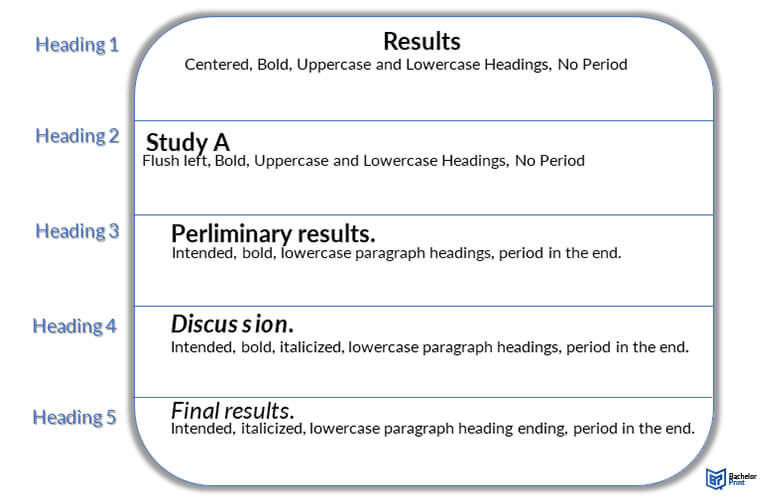
APA 6th edition headings: Settings in Word
If you use Word to write your essays, you should know that by default, Word doesn’t follow APA 6th edition headings guidelines. However, you can change Word settings to accommodate APA requirements so you don’t have to change each heading manually.
These are the steps to follow:
- Open your document in Word and ensure you’re in the Home tab.
- Highlight your Heading 1.
- Right above your document, you’ll see the Styles section with different Heading, Title, and Subtitle samples. Right-click on Heading 1 and then on Modify.
- This opens a new menu, where you can set the desired font, alignment, spacing, capitalization, etc. When you’re done, click on Ok.
- Repeat the process to set other heading levels.
- Once you’ve adjusted the settings, simply highlight a heading and click on the respective style (Heading 1, 2, etc.), and Word will automatically apply the APA 6th edition headings you chose.
APA 6th edition headings: Settings in Google Docs
If you’d rather use Google Docs, follow the steps below to simplify the process of using different heading levels.
- Open your document in Google Docs.
- Highlight your Heading 1 and format it as per APA 6th edition headings guidelines (bold, centred, title case capitalization). Do this using the menu options located right above the document.
- With heading 1 still highlighted, click on Normal Text > Heading 1 > Update heading 1 to match.
- Repeat the process to set other heading levels.
- Once you’ve adjusted the settings, simply highlight a heading and click on the respective style (Heading 1, 2, etc.), and Google Docs will automatically apply the APA settings you chose.
FAQs
Heading 1 is always centred, in bold font, and uses title case capitalization.
APA 6th edition headings rules don’t allow using numbers or letters as labels. The formatting guidelines provide enough structure, so you don’t need to use numbers.
No, according to APA 6th edition headings guidelines, you don’t need to specifically label your essay’s introduction.
No. To format the title, follow the relevant title page guidelines.