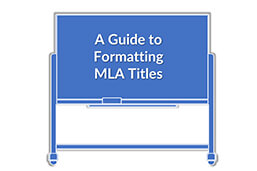
The MLA format is a popular style used in academic writing, research papers, and dissertations. An imperative aspect of this style is the formatting of titles, which serves as a detecting tool to help understand the scope and nature of the work. In MLA, punctuation, capitalization, and placement of titles are vital in terms of conforming to its standards. Titles of more extensive works like books are generally italicized, while shorter works like articles are often placed within quotation marks. This article presents an in-depth exploration of MLA titles to promote academic integrity and avoid plagiarism.
Definition: MLA titles
In the MLA (Modern Language Association) formatting style, titles are vital in offering identification and context to academic work. MLA titles for self-contained, stand-alone works such as books, journals, films, or entire websites are usually formatted in italics. Conversely, if the title is a subset of a larger work like an article in a journal, a book chapter, or a page within a website, it must be enclosed in quotation marks. The keywords in an article’s title are typically capitalized to emphasize their significance. Uniformity is a defining characteristic of MLA style, which is evident in the title formatting in both the main content and the Works Cited list. The title block, similar to the entire document, adheres to a double-spaced format. Bold or enlarged font styles are not used; instead, the title is set in the same typeface and font as the rest of the paper to maintain consistency. The formulation of a title in MLA style is strategic, aimed at conveying both the overarching topic and the specific viewpoint within the paper, contributing to its informative nature.
What is capitalized in MLA titles?
While formatting MLA titles, articles, books, and other title terms should all be in upper case, but articles (the, an), prepositions, and conjunctions should not unless they are the first words in the title or subtitle.
- For titles of longer works (books, periodicals), use italics instead of underlining;
- For titles of shorter works (articles and poems), use quotation marks.
How are MLA titles punctuated?
When a title ends in a question mark or exclamation point, the MLA 8th Edition does not recommend including a full stop. Instead, you are advised to insert a comma if doing so makes the sentence easier to read. For example, when the title is one of a series or is contained in a nonrestrictive clause:
MLA titles within titles
According to the 8th edition of the MLA Handbook, unless the MLA titles end in a question mark or an exclamation point, a colon and a space should be used to separate it from the subtitle. Only use additional punctuation if it is necessary for the title or subtitle.
Furthermore, on the title page, we replace the full stop with a colon when there is a space between a title and a subtitle. We leave the original mark when MLA titles and subtitles on the title page are separated by a question mark, exclamation point, or dash.
Formatting exceptions for MLA titles
The following names and titles are not capitalized or contained within quotation marks in MLA titles: Scripture (e.g., the Bible, the Koran, the Gospel) laws, acts, and documents related to them (e.g., the Constitution, the Declaration of Independence, the Paris Agreement)
Missing titles
When a source doesn’t have a title, you should substitute a plain-text description of the source in this section of your MLA reference (sentence-case capitalization with no italics or quotation marks).
- Exceptions to the standard format for untitled sources
- Observe the usual formatting guidelines for sources containing containers.
- In the title section, include any illustrative material.
- Capitalization should adhere to regular MLA titles guideline.
Abbreviating MLA titles
If the organisation ’s name or source title is more than four words, condense it to the first word or phrase in the in-text reference, excluding any vowels (a, an, and the). The alphabetized word for the source in the Works Cited should be the first word in the abbreviated title or organisation name.
Abbreviating MLA titles in the Works Cited List
Use a semicolon after the abbreviation if it ends in a lowercase letter. You may shorten the following terms as you make your works cited list: P., pp. or vol.
MLA titles in other languages
In such an instance, provide both titles and insert a slash between them when referring to a work in a bilingual volume whose titles are printed in both languages. When the title has a space on either side, the slash also has a space.
Non-Latin alphabetical languages
In your Works Cited List entry, format the headword the same way you would a headword in the Latin alphabet: enclose the term in quotation marks along with an italic abbreviation that indicates the appropriate part of speech that was provided by the dictionary.
FAQs
Yes, you can. Make sure the subject is addressed, a decision is reached, and suggestions are offered.
Most MLA titles must be presented in italics or quotation marks. The titles of independent and self-contained sources, such as books, should often be italicized. When citing materials that are part of longer works, such as journal articles, use quotation marks around their titles.
While writing your title, some words, like articles (a, an, the), short words (often fewer than four letters), prepositions (by, at, to), and coordinating conjunctions (and, for, but) should not be capitalized.
No, you need to reference your sources in-text using the MLA titles style, in brackets. You can use footnotes or endnotes to include information that doesn’t belong in the main text, but they are not required for citations. However, including these citations in a note can be a useful method to prevent clogging your text if you need to credit numerous sources all at once in the text.
