
The subsequent article focuses on the proper formatting and use of tables and figures according to the guidelines by the 6th edition of the APA style manual. Tables and figures in APA style are essential tools to display complex data and information to support the understanding of the text. To maintain academic integrity and accuracy in academic writing, it is crucial to obtain a good understanding of the rules for the use of tables and figures.
Definition: APA 6th edition tables and figures
APA 6th edition tables and figures is a set of guidelines that are widely used in professional and academic writing. They are structured and visually engaging ways of presenting information or data. Tables are usually used to display statistics or raw data in rows and columns. This allows for easy interpretation and comparison of results or values. Figures present information in a visual manner, such as graphs, charts, drawings, maps, or photographs. According to APA guidelines, both tables and figures should be clearly labelled, titled, and referenced in the text, providing a comprehensive understanding of the data or information presented.
APA 6th edition tables and figures: Tables
As per APA 6th edition tables and figures guidelines, tables must follow these formatting rules:
- Each table must be numbered in order of appearance.
- Write a title for each table, under the table number.
- Avoid using vertical lines to separate columns.
- Place notes below the table.
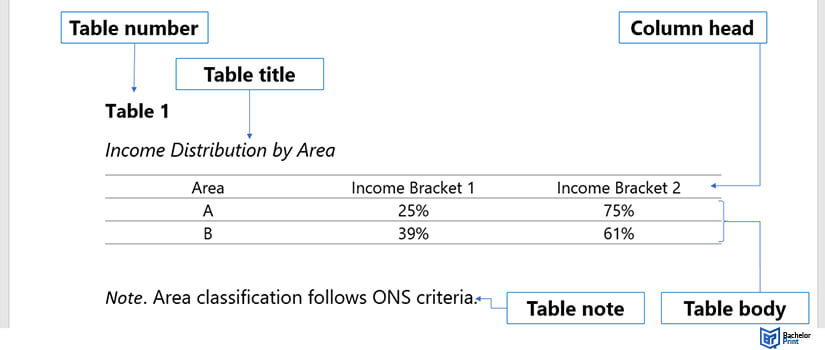
APA 6th edition tables and figures: Table number and title
APA 6th edition tables and figures guidelines state that tables must be numbered and have a title, so they’re easier to reference throughout the text. Formatting rules are:
- The table number appears first, in its own line and in plain text.
- The table title goes below the number, using title case and italics.
- The title must be short and descriptive.
APA 6th edition tables and figures: Table body
The table body must also conform to APA 6th Edition Tables and Figures guidelines.
- Use horizontal lines to structure the body and add clarity (e.g. to separate column heading from data).
- Label each column and each row.
- Keep labels short and descriptive.
- Be consistent when presenting numerical data (e.g. always show the same amount of decimals).
- In Word, create a table by clicking on Insert > Table, and choosing the correct number of rows and columns.
APA 6th edition tables and figures: Table notes
Add explanatory notes below a table if they help understand better table data. Ensure notes follow these APA 6th edition tables and figures guidelines:
General notes
- Use them to reference a table source where applicable, to clarify abbreviations, or to add general explanations about the table.
- Add the word “Note” below the table, italicized, and close with a full stop.
Specific notes
- Use them to clarify or expand on specific data.
- Use superscript letters in the table and in the corresponding note.
- Specific notes are place below General notes.
APA 6th edition tables and figures: Figures
In APA 6th edition tables and figures guidelines, figures include any in-text images, whether they are graphs, photos, infographics, diagrams, etc.
Figures must appear in the following format:
- Figures don’t need a title.
- Figures must be numbered in order of appearance. Numbers go below the image, are italicized, and followed by a full stop.
- Add a figure caption immediately after the full stop, to briefly describe the image.
- Include labels and legends in the figure, keeping the same font type or size used in the main text.
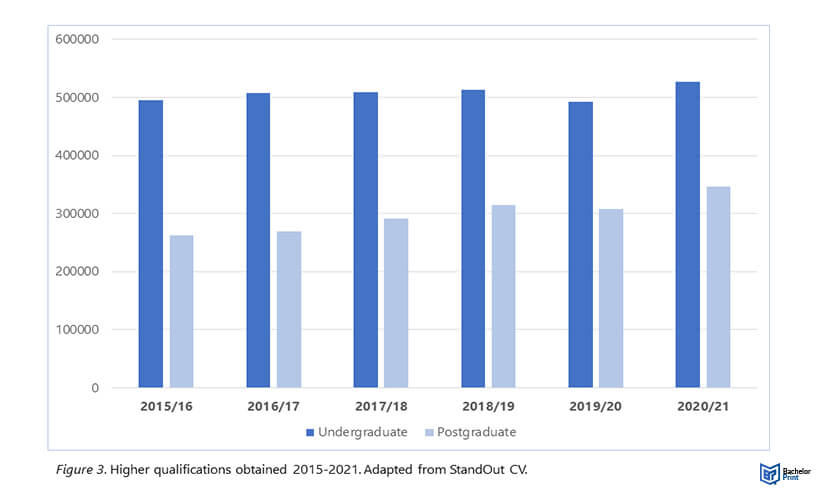
APA 6th edition tables and figures: Figure design and legend
When designing a figure, keep the visuals as simple as possible. You can use different colors if they provide clarification.
A figure legend consists of text that helps the reader understand the figure. Its purpose is to avoid sending the reader to other parts of the paper to gather crucial information about the figure. As per APA 6th edition tables and figures guidelines, legends should appear below the figure, after the figure number, and in plain text.
X You don’t need to include a legend when the figure is a photo.
In the example figure above, the legend is “Undergraduate” and “Postgraduate”.
APA 6th edition tables and figures: Figure number and caption
According to APA 6th edition tables and figures guidelines, a figure number is required to establish the flow of information. Numbers are placed below the figure, following the order in which figures appear in the text. Figure numbers are written in italics, concluding with a full stop.
The caption provides additional information about the figure. Depending on which type of figure is involved, captions may include:
- The figure title.
- A concise description if the figure has no title.
- The figure source, if copied or adapted from external sources.
- Captions go immediately after the figure number and are formatted in plain text using sentence case capitalization.
APA 6th edition tables and figures: Placement
APA style guidelines give you two options for the placement of tables and figures.
| Option 1: | Within the text, after the sections that refer to them. |
| Option 2: | List all tables and figures together at the end of the paper or article, after the reference list. |
APA 6th edition tables and figures: In-text
Refer to tables and figures in the text only to comment on specific points, not to offer general information that can be easily gathered from the information on tables and figures.
The examples below illustrate how to refer to table and figure numbers in the text:
FAQs
Either after the section that mentions them, or after the reference list.
No, only use them if they add valuable information that helps understand tables better.
You can use them but always state their source in the table Notes and in the reference list.
