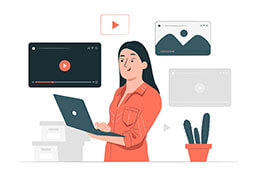
YouTube videos, like any other digital videos, are legitimate sources. To cite a YouTube video, you just treat it like any other type of video reference. This guide explores the MLA YouTube video citation, providing clear instructions for accurate and proper citation. We will also include where to find the needed information for the citation. Mastering the art of citing YouTube videos ensures academic integrity and the effective integration of multimedia sources into scholarly work.
Definition: MLA YouTube video citation
The MLA Handbook is now in its 9th edition with updates on online content. When making an MLA YouTube video citation, you must first create an in-text citation with the author’s last name and a timestamp of the relevant passage, if necessary.
This in-text MLA YouTube video citation is followed up with a Works Cited entry.
To reference an entire film or television episode from YouTube as a source, treat it as a standard film entry.
MLA YouTube video citation: Finding information
All the information required for an MLA YouTube video citation is found below the video itself. This includes:
- Name of the channel
- Video title
- Date of publication
You may have to click “show more” to discover extra information, but the basics are all clearly available.
MLA YouTube video citation: Creator
As you might expect, the uploader of a YouTube video is often the same person or group that created it. In this case, you needn’t repeat the name in the citation. Instead, begin your citation with the title (in quotation marks), followed by the uploader.
This is often the case with organizations and news networks, like the following MLA YouTube video citation entry from The Guardian:
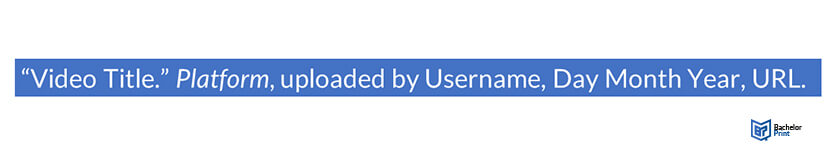
An interview video works somewhat differently, with the interviewee’s name appearing as the author instead of the creator. For instance, the following interview from The Guardian would appear as an MLA YouTube video citation like this:
MLA YouTube video citation: Timestamps
Timestamps are used when you are taking a direct quote from a video or referring to a specific section. In this case, the YouTube video’s timestamp works just like a page number in textual work. Here, page numbers are included within the in-text citation and not in the Works Cited entry.
FAQs
Just as with a standard MLA in-text citation, you need to include the first element as it appears in the Works Cited entry. In this case, the creator or a short version of the video title.
Follow the standard MLA YouTube citation format when citing a recorded conference or symposium. Cite the speaker as the author.
Yes. MLA entries should be capitalized, even if the video title originally isn’t. Be sure to capitalize all nouns, pronouns, verbs, adjectives, and adverbs.
A timestamp is then included if you’re referencing/quoting a specific element of the video. It is listed only in the in-text citation and not in the Works Cited entry.
