
Are you writing a dissertation that deals with a lot of complex data? It’s often worthwhile presenting your hard work in tables to save time, space, and reader confusion. Well-placed dissertation tables make complicated datasets easier to read and use in future research. Dissertation tables simplify otherwise unclear topics, clarify context, and connect obtuse data points. This article provides tips for creating and using dissertation tables correctly.
Definition: Dissertation tables
Dissertation tables display blocks in labelled rows and columns, creating cross-referenced data grids. Each table is a concise guide to a set. The most common use of dissertation tables is to summarize crucial experimental results in a readable manner. Another benefit of dissertation tables is to illustrate points and arguments.You can also use dissertation tables to reiterate “common” knowledge from other sources useful for context (e.g., dates, places, figures).
Dissertation tables: Deciding where to put one
Dissertation tables can appear in-text or in an appendix next to the bibliography at the end of your work.
Placement: Body (In-text)
| ✔ Pros | ✘ Cons |
| • Catches attention immediately • Directly illustrates and reinforces the point just made • Easy to reference • Punctuates monotonous sections |
• Extensive or lengthy dissertation tables might better suit the appendix • Tables can clutter work and break formatting • Too many in-text tables can cause readers to skip vital points • Tricky to place appropriately in abstract prose |
Placement: Appendix (End of text)
| ✔ Pros | ✘ Cons |
| • Great for avoiding oversimplification • Improve readability • Showcases lengthy and multi-page tables better • Saves valuable in-text space |
• Appendix space is finite - editing is essential • Casual readers may miss content • Contextual tables might fare better as immediate references • Well-illustrated points made post-argument may not land |
Dissertation tables: Creating your tables
Microsoft Word uses an automatic function to insert blank tables. The app will create any templates you need from scratch. You can find it under the “Insert” or “Tables” tab on the top control pub.
1. Click and choose from the options underneath. These will determine the font style and size, and the number of rows and columns.
2. If need be, Word also includes quick-select grids, pre-made templates, and the ability to insert filled-in mockups from other office software (e.g. Excel).
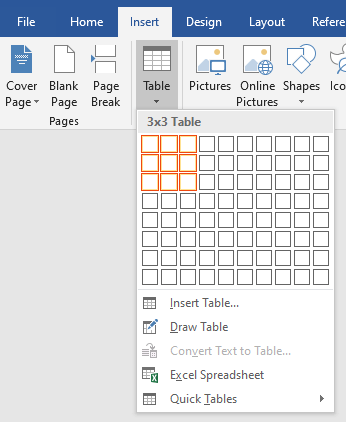
3. A table will appear under your cursor. You can then fill in your data and headings or insert them.
4. Click on “Table Tools” in the menu pub to adjust the design and layout of your table.
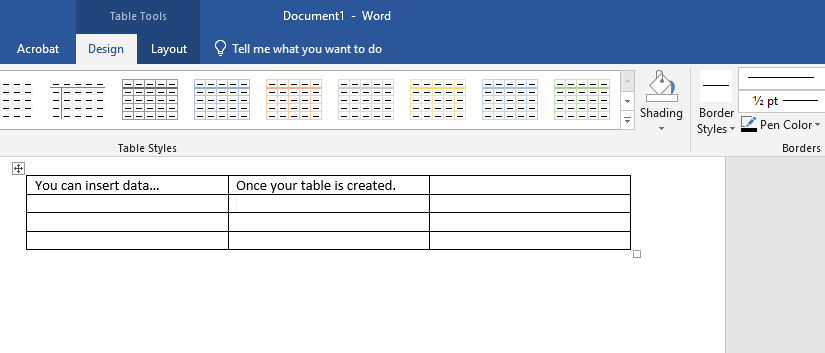
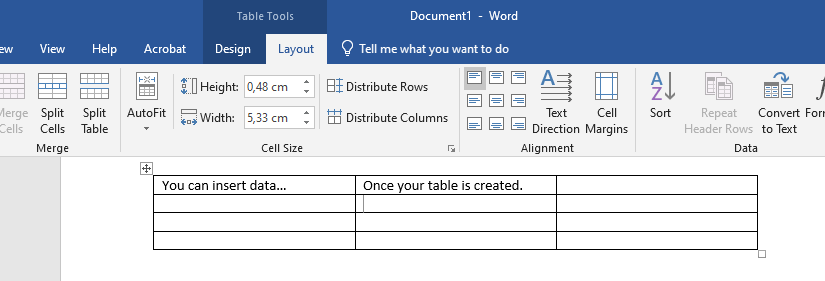
4. To change the font and text style, choose “Home” in the menu pub.
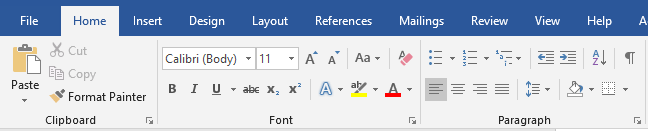
5. Click-and-drag and cut-and-paste will let you reposition the table.
6. Keep your dissertation table formatting (i.e. font, borders, sizing) as consistent as possible.
7. A regulated style adds polish, stops formatting breaks, and helps prevent jarring visual changes.
8. Word contains a dedicated manager for managing table formatting. You can either save your preferences or select from pre-designed styles.
Dissertation tables: APA example
Unsure which formatting to choose? Professional style guides (e.g. APA style, MLA) contain precise criteria that show how a dissertation table should be formatted. Use the APA example below to get started.
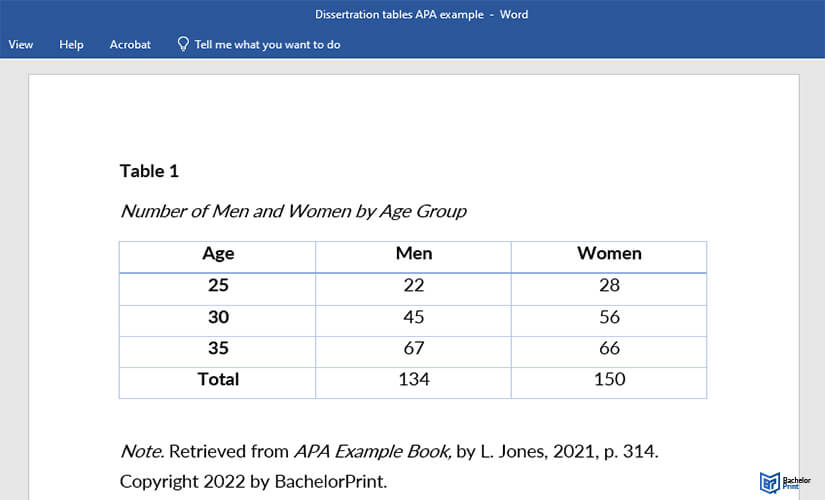
Dissertation tables: Numbering and titling
For each unique table you create, give it a name and number so you can keep track of it. Keep it simple – assigning Table 1, 2, 3 (and so on) usually works well.
Adding a short description of what the table depicts as a sub-heading is also good. Punchy, uniform labels help add context and continuity.
Automatic numbering
Microsoft Word can also sequentially number tables automatically. The app-controlled numbering helps prevent unfortunate mistakes and duplicate labels.
- Click on the “Reference” tab and then select “Insert Caption” (Options: Table) to mark the start of a table.
- Do this for every table you create. Word will track table positions and update the numbers as you go.
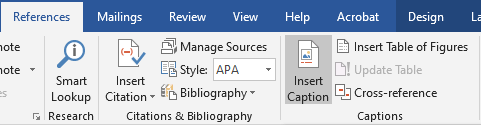
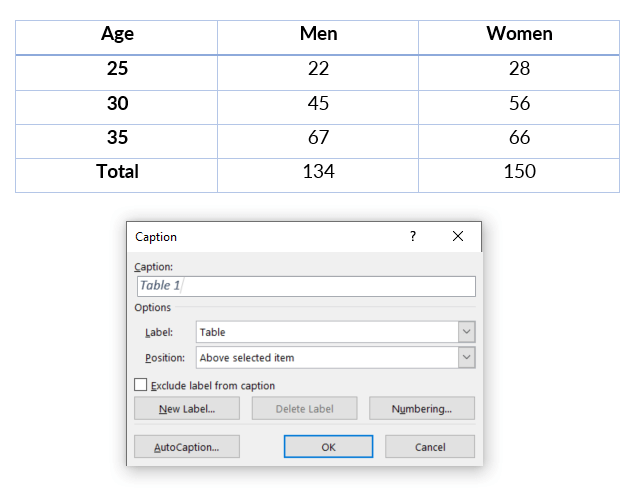
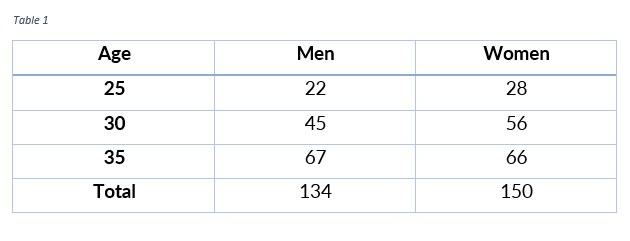
- Word can also automatically create a (current) list of dissertation tables for you.
- Use the “Insert Table of Figures” function under the “Reference” tab once done.
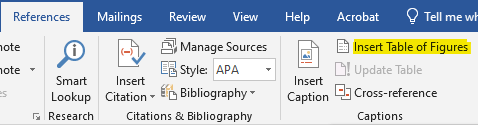
Titling
For dissertation table titles, always make a clear, standalone statement of no longer than a few words. Every table title should (ideally) require no additional explanation.
Different style guides have different rules for titles. APA requires each title to appear right after the number (e.g., Table 1 – Q1 Sales) above the table. MLA recommends that you place the text directly below the initial number instead.
A word of caution. Microsoft Word cannot automatically assign the description title you want after an automatic table mark. Take care to write a unique subheading each time.
Dissertation tables: Clarifying with a note
Need to add any extra information about your dissertation tables? You can always use a note.
A table note is a short prose footnote that explains context or meaning in greater detail. You can also use it to show extra information (e.g., P and R values) or expand abbreviations.
Tables copied from another source should always include a linking footnote (as with articles or books). Notation for published sources is mandatory.
Tables from other sources
Using a note to correctly reference any tables imported to your dissertation from other sources gives credit to researchers, avoids accusations of plagiarism, and points to valuable work elsewhere.
How to correctly reference your dissertation tables depends on the type of source you used. Use these fictional (APA) templates and examples as a guide.
Journal article
| APA Style Format for Note | Note (italicized). Reprinted from "Article Title", by Author [Surname, First Initial (X.)], Year, Journal Name (italicized), Journal Volume, Page Number(s) [p.X]. |
| Note Example | Note. Reprinted from "Dissertation Tables: Examples", by Able, T., 2002, Reference Studies, 1, p.3. |
Book
| APA Style Format for Note | Note. Reprinted from "Book Title" (italicized), by Author [Surname, First Initial (X.)], Year, Page Number(s) [p.X], Publication City, Publication Location: Publisher. |
| Note Example | Note. Reprinted from The Big Book of Dissertation Tables, by Able, T., 2002, p.45, London, GB: Nonesuch University Press. |
Dissertation tables: Referencing in-text
Don’t reprint a dissertation table each time you reference it! It’s simpler, faster, and easier to refer back to existing examples.
You can do this within the dissertation text without a footnote if you’re clear on what you’re referencing.
If your table appears in an appendix? Include the name of the appendix and the name of the table (e.g. Table 1, Appendix 1) in brackets every time.
Cross-references
Cross-references in Word are intelligent blocks of text that will always link back to the same table with the correct (current) title. Fixed cross-referencing helps remove worries about any sudden number or order changes.
You can place a cross-reference in Word by clicking on the “Insert” tab and then on the option “Cross Reference”. From there, select what kind of linked name you’d like and the table you’re linking up in-text.
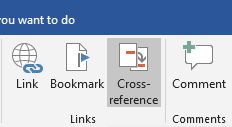
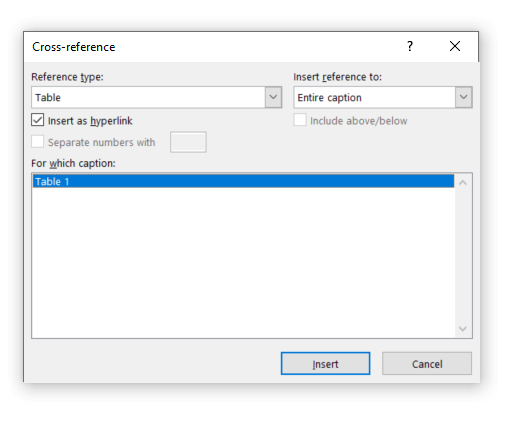
Dissertation tables: Final checklist
- Each table should have a clear, sequential, numbered title.
- Dissertation tables should show only appropriate, contextual, and relevant data.
- Dissertation tables should be readable, attractive, and correctly placed.
- Every reprinted table should be fully referenced.
FAQs
- Relevant
- Readable
- Reliably referenced
Yes.
- Right-click on your table
- Select Table Tool: Layout
- Use the pop-up window to select your sort criteria
No. Other features (charts, lists, graphs) may better illustrate your data.
Yes, if left unreferenced. Any table reproduced (in part or full) without due credit counts.
