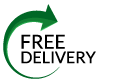In the academic and professional realms, the presentation of written work is nearly as crucial as the content itself. The most popular guidelines are the APA, MLA, and Chicago style. Each has its unique specifications and nuances, particularly when it comes to crafting the cover page, a pivotal aspect that provides the first impression of any document. This article delves into the distinct features and requirements with examples.
Definition: Cover page
The cover page serves as a representation of the author. The format will differ based on the style you choose. It typically contains:
- Name of the author
- Name of the professor
- Name of the student’s educational establishment
- Due date of the paper
The topic of the paper and the course name are always included on the title page, regardless of the format used. As the name suggests, it is placed at the front of the paper and is the first thing your professor will see when they receive your paper. When writing an academic paper, you have to adhere to certain established standards. A cover page is required for many papers, as it introduces the professor to the project. In this article, we will look at the different types and their formats.
When is a cover page used?
A cover page is used in various academic, professional, and publishing contexts to provide a clear and organized introduction to a document. Its usage can vary based on the style guide in reference. Here’s a brief overview of when it is used in APA, MLA, and Chicago styles.
APA style
- APA style always requires a title page for both student papers and professional articles or studies. You can read more in our article about the APA format title pages.
- Title of the paper, author’s name, institutional affiliation, course name and number (for students), instructor’s name (for students), and due date
MLA style
- MLA style does not typically require a title page for research papers, unless specifically requested by the instructor. Instead, essential details are usually placed in the top-left corner of the first page.
- Title, name of the author, instructor’s name, course, and date
Chicago style
- Its usage depends on specific publication or institutional requirements. For formal publications and individual assignments, a title page is typically preferred.
- Title, author’s name, often the specific class or course information, and date of submission
Essentials of a cover page
A cover page requires:
- A running head
- The title of your academic paper
- The name of your university
- The name of the author or authors
Besides these requirements, your professor may ask you to add extra information. As mentioned earlier, you should refer to the latest guidelines to see how the cover should be formatted. With APA style, you have to use 12-point Times New Roman font, double-spacing, and 1-inch margins.
The running head has to be left-aligned, and it should be capitalized. Besides the ‘running head,’ your header should have a maximum of 50 characters.
The title of your paper should also be properly formatted. It should be in the title case, meaning the first letters of every word is capitalized. The only words that should not be capitalized are small words like articles and prepositions. The title should be no more than 12 words in length. For the title, you should use whole words only. Avoid contractions and abbreviations.
The names of the authors should also be properly formatted. If multiple authors were involved in writing the paper, they should all be mentioned, along with the institutions they are affiliated with. Students with different affiliations should be listed separately.
The cover page should not be spruced up unnecessarily. Its only objective is to provide the reader or professor with essential information. Don’t use colored paper, colored text, or fancy images to make it look more attractive. That will only make you appear less professional.
Types
There are as many kinds of cover pages as there are academic writing formats. The most commonly used cover page formats are MLA, APA, and Chicago. The difference lies in their format and content. Here is an overview of each of these types.
APA cover page
The APA format cover page should start with the running head, positioned at the top left of your paper. The page number is on the top right. Your paper title is to be in title case, in the upper half of the page. For the title, you simply respect the rules for capitalization in titles. APA recommends that your title should be 12 words in length or less, and it should not include any abbreviations or contractions. Words that serve no purpose should also be left out. The title can take up one or two lines.
The information for an APA format cover is below the title of your paper, then the names of the authors and their institutional affiliations are listed. The author’s name should include first name, middle initial(s), and last name. The titles of the author(s) and their educational qualifications should not be included in this part of the paper. The institutional affiliation is included under the author’s name, and it shows where the researcher carried out the research.
For more information, read our article about the APA cover page.
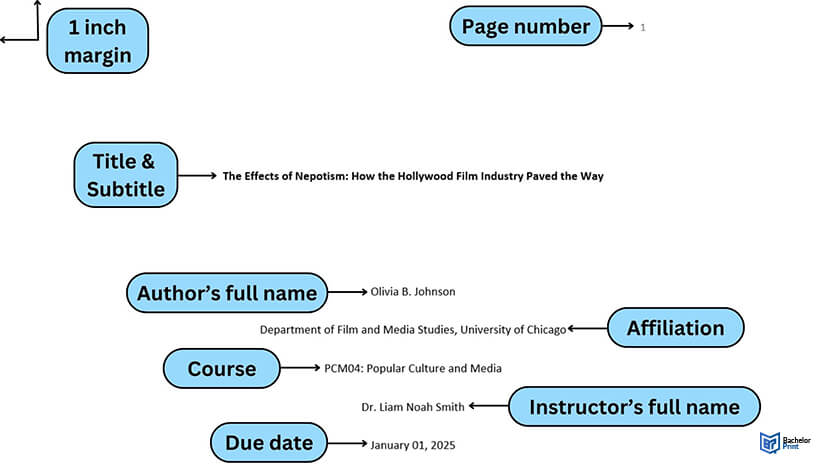
MLA cover page
When using an MLA format cover page, it is not required. Your instructor will let you know whether they require a cover. For some assignments, a cover can make your paper look more professional, so you should always consider adding one. For MLA, you will have to include:
- School or university name
- Title of your paper
- Name of the author
- Name of the class
- Name of your professor
- Date of submission
Note: Different instructors may have different style requirements. You may need to add other details to the cover page.
Like in APA, the format cover page is double-spaced and the letters are centered on the page. The name of your university should be typed first, after which you can skip down to a third of the page and add the title of the research paper. From here, you can skip several lines and add the rest of the details. These details should be on the bottom half of the page.
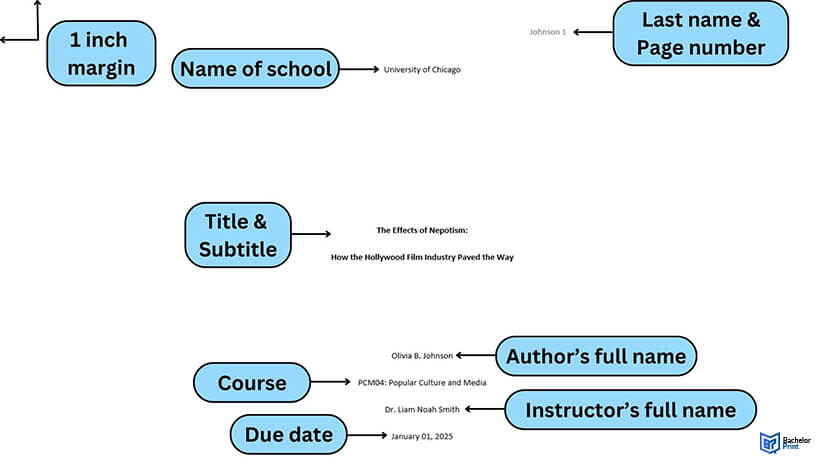
Chicago style cover page
Usually, the Chicago style does not require a cover. However, they may be requested for individual assignments. In this case, the Chicago cover page includes the title of your page, the name of the author, the name of your teacher, the course title, and the due date. The title should be typed at about one-third of the way down the page. Some professors accept covers using 11 pt. Arial font, but the most widely used font is 12 pt. Times New Roman. You should generally avoid using fancy fonts or underlining the text. You can only use bold for the title and subtitle. The page should be double-spaced. The page number should not be included in a Chicago style cover page.
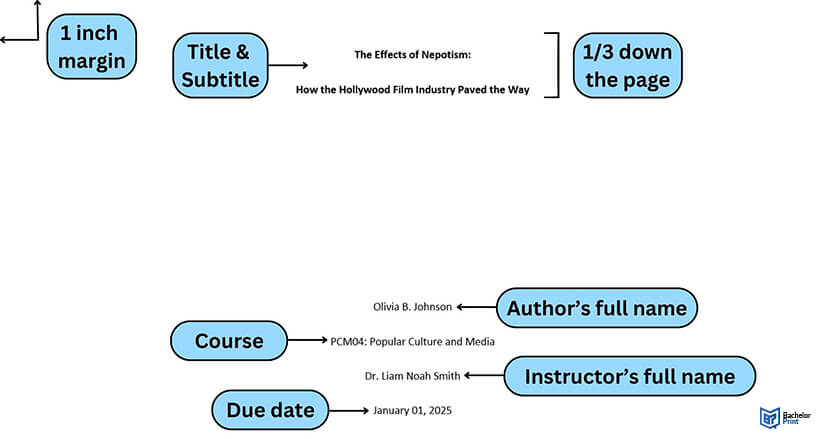
numerous advantages for Canadian students:
- ✓ 3D live preview of your configuration
- ✓ Free express delivery for every order
- ✓ High-quality bindings with individual embossing
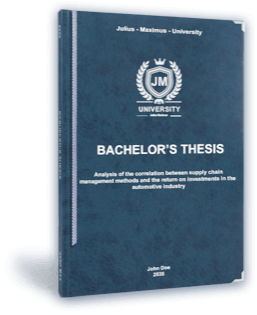
Cover page for students
Creating a student cover page involves considering the essential elements that offer a concise overview of the work, while also adhering to any style or formatting guidelines in place. Here’s a general outline of what should be included.
-
Title of the document/paper
Ideally placed at the center of the page
Should be specific and concise, capturing the essence of the paper -
Student’s name
Usually positioned under the title
Full name is recommended unless specified otherwise -
Course name and code
Essential for academic submissions to ensure the paper reaches the correct instructor or department -
Instructor/professor’s name
Specify the honorific title (e.g., Dr., Prof.) if applicable -
Date of submission
Can be written in different formats (e.g., September 21, 2023, or 21-09-2023) depending on institutional or style guide preferences -
Institution Name
Name of the school, college, or university -
Class or section
If applicable
Especially useful for larger courses with multiple sections -
Assignment number or type
Optional
E.g., “Assignment 1”, “Final Project”, “Research Paper”, etc.
Formatting tips
Use a readable font like Times New Roman, Arial, or Calibri. Typically, a 12 pt. font size is recommended. Details on the cover are usually double-spaced for clarity. Ensure you have standard margins (typically 1 inch, so 2.54 cm, on all sides) unless specified otherwise by your institution or style guide. Most of the details are typically centered on the page, but some style guides might have different requirements. Always refer to specific institutional guidelines or the requested style guide (e.g., APA, MLA, Chicago) as they may have distinct stipulations for page composition.
FAQs
The title page of your academic essay should be simple and straightforward, and it should only consist of text. For the cover page design, you should consult the latest manual of your institution. You may be required to use a certain style of formatting, such as APA, or MLA. The requirements for an APA title page differ from the requirements of an MLA title page.
The title page will take up a whole page of your essay. However, it does not count as one page in terms of the page count for your essay. The table of contents and bibliography are also not included in the word/page count of your essay.
If more than one person was involved in writing the paper, all the names should be clearly indicated. The format used will depend on the affiliations of the authors and the institution that they’re working with. For an APA cover page, the authors should be listed below the title of the paper. List their first names, middle initials, and last names with any titles and qualifications.
The cover page is typically required when you use the APA citation style. With the MLA and Chicago formats, your instructor will advise you on whether you have to include a cover. However, more often than not, MLA formatting does not require a title page.
No instructor will penalize you for including a cover page when it is not strictly required. You should consider adding one if you are uncertain whether it is required for your academic writing work. Nevertheless, you should check with your institution anyway to ensure that you’re fulfilling all requirements.